Palletizing boxes
Optimizing the palletisation
Define the box :
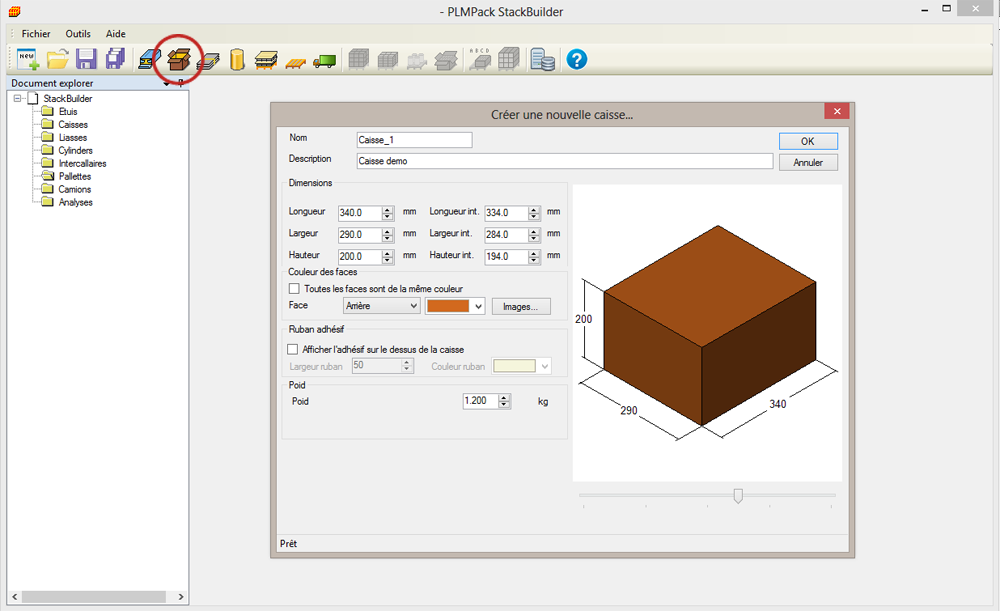
Select the pallet :
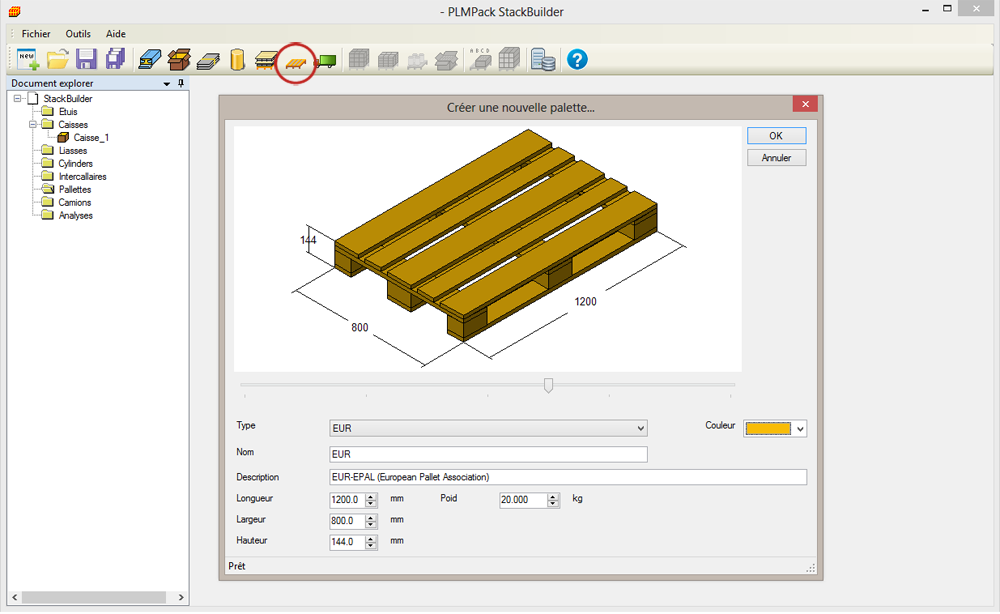
Define the analysis parameters :
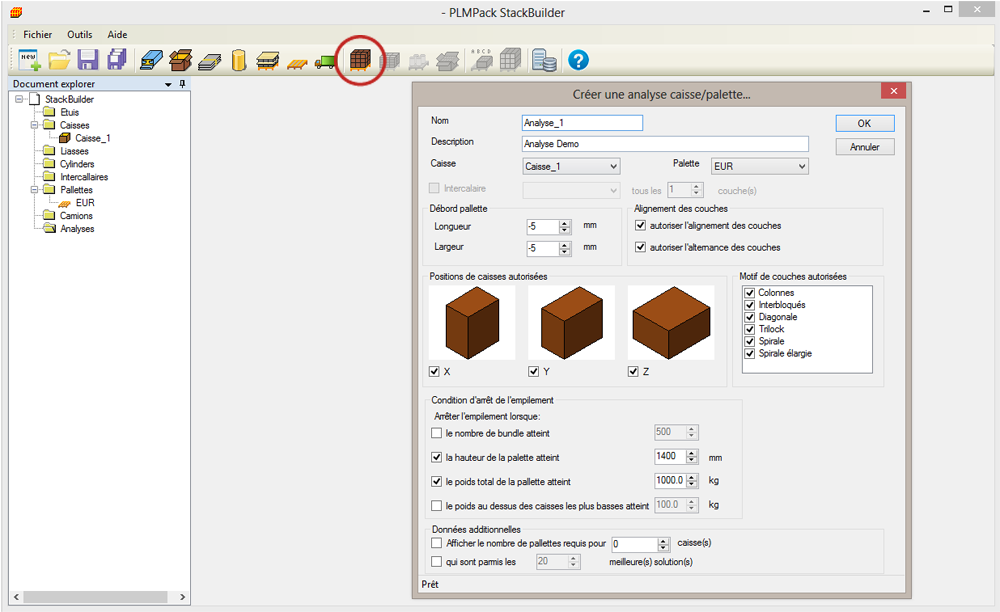
Select the solution you want:
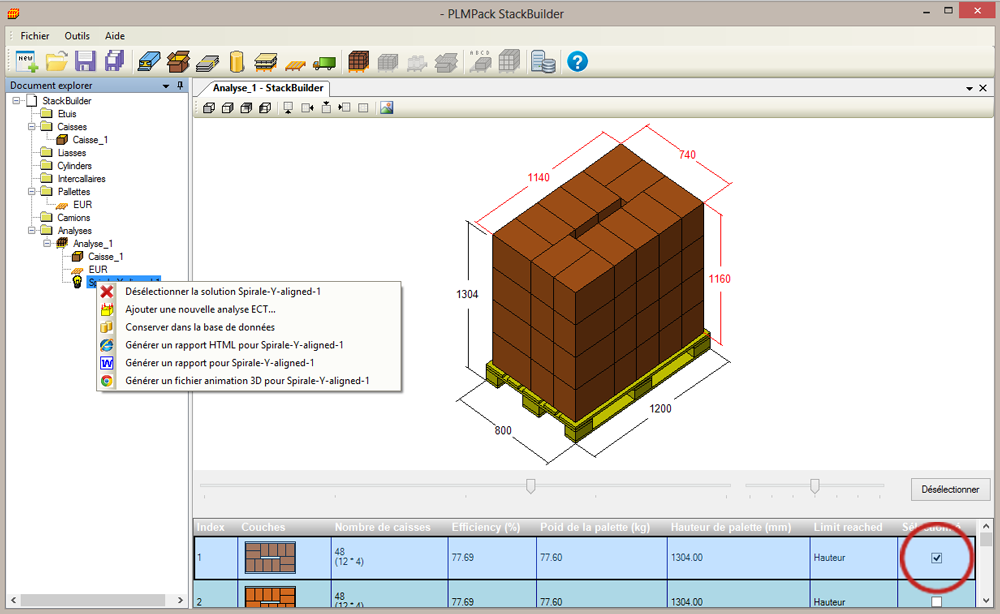
When you have selected the analysis, a bulb marker appears in the tree left of the software window. By right-clicking it, you can generate the analysis report, perform BCT calculation, or save this in your palletizing Database can be used again later.
Palletizing cylinder or bundle of boxes
To achieve a pallet with pads or cylinders, the principle is the same, only the icons change:
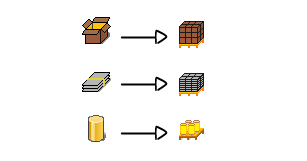
StackBuilder : User Guide
Along this page, you will learn to use the main aspects of StackBuilder.
Happy reading,
Start by creating a new project in StackBuilder:

Optimizing packing
Optimization box/case ou primary/secondary packaging
Define a sleeve or primary packaging :
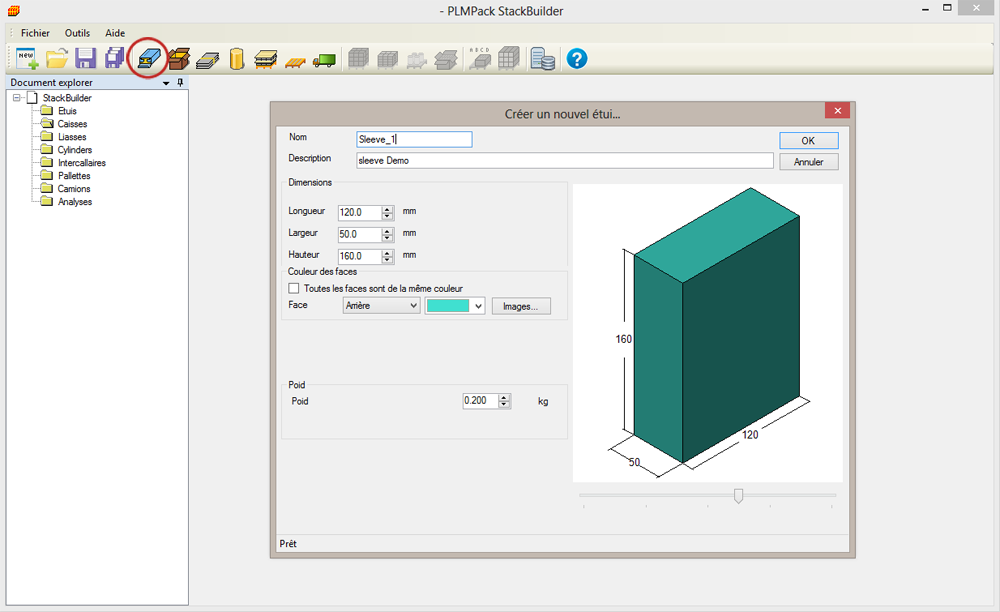
Define a case or secondary packaging :
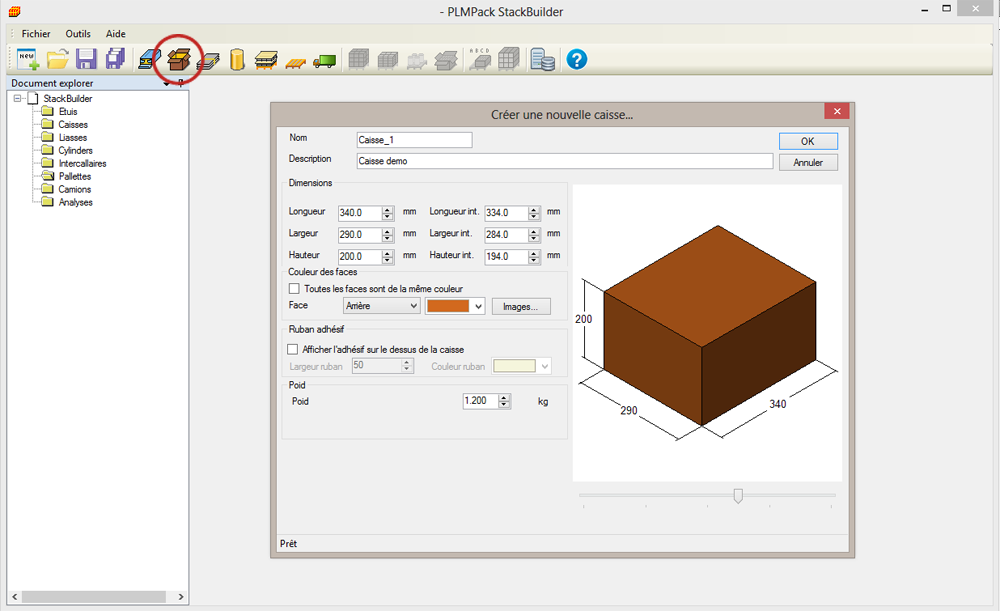
Set the parameter of the analysis :
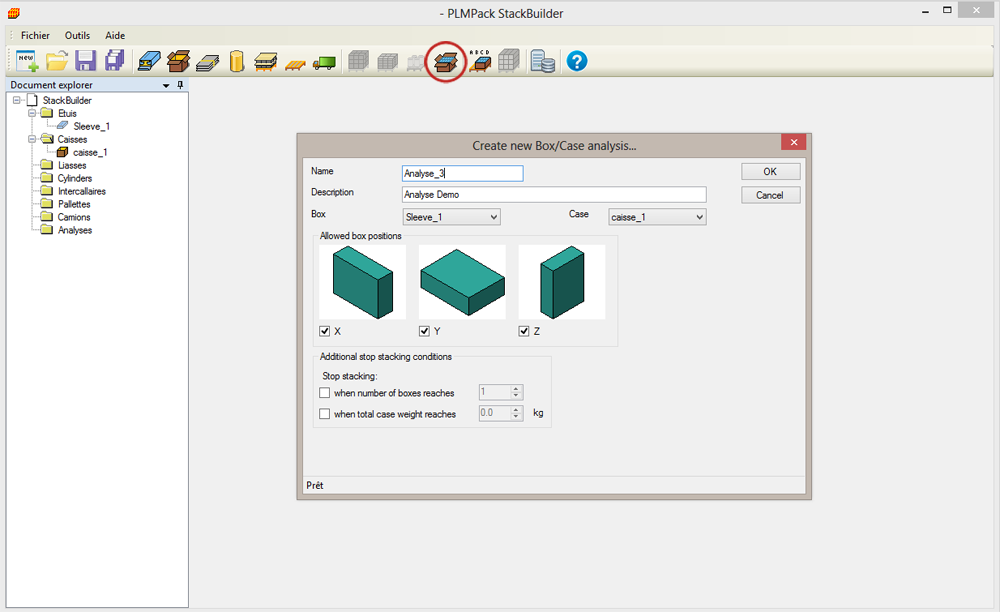
Select your solution:
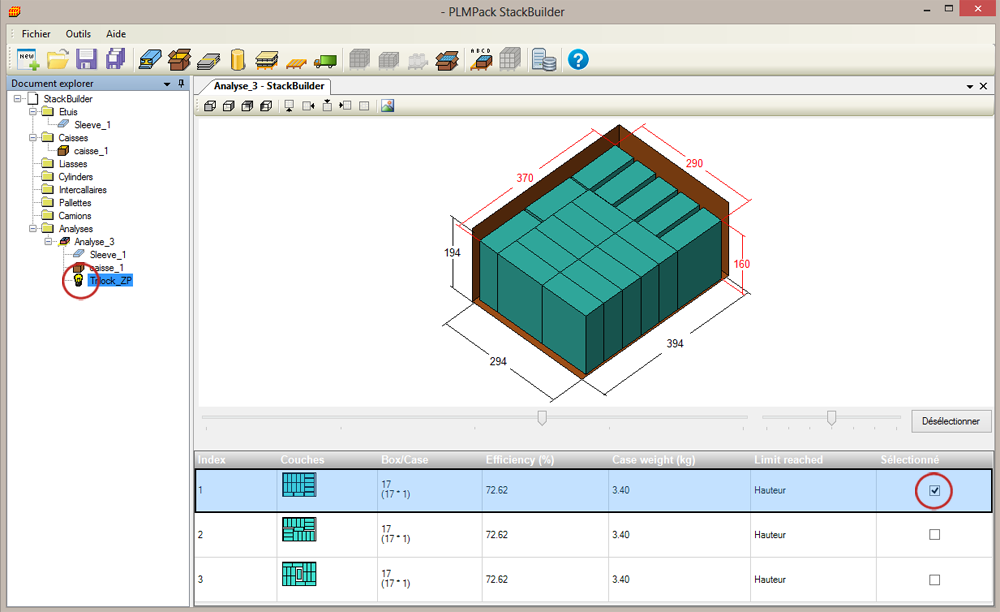
Gererate a palletization report
Generate the report of the analysis
After you have selected a solution from your analysis, do a right clic on the solution icon into the tree : 
Then, you have the choice to generate a .html report or a .doc report using Microsoft Word.
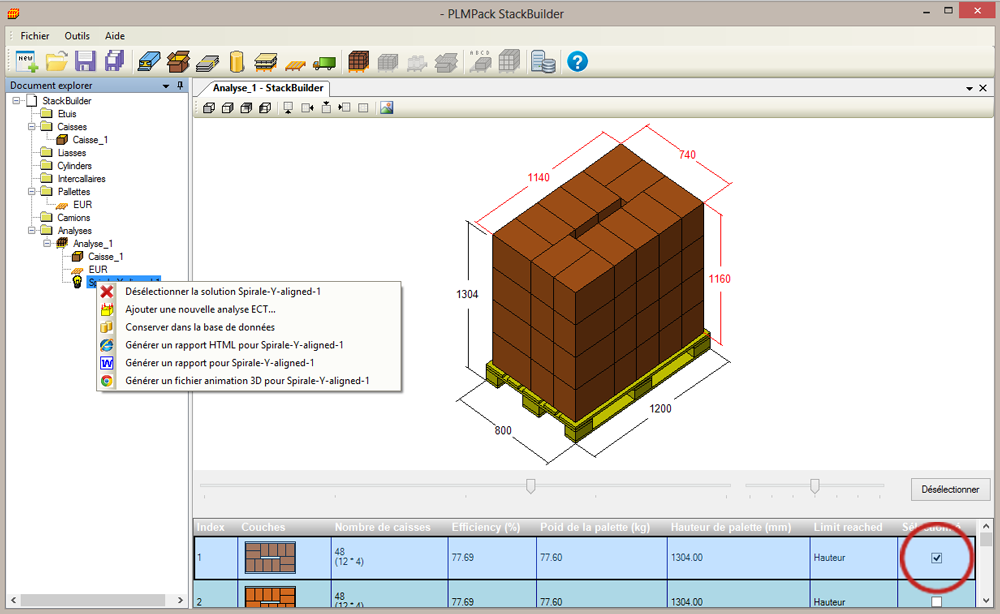
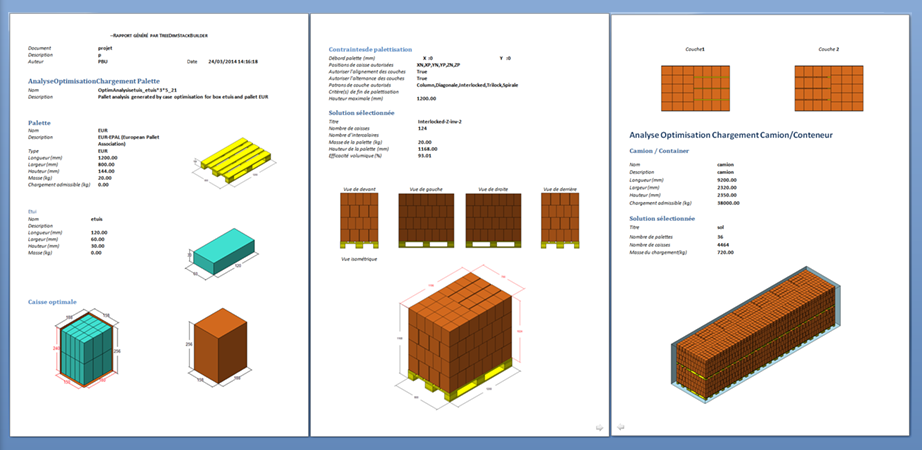
Create the database of solution
Save your solution into the database
After difining the parameter of the analysis, select your solution, a bulb icon appear  , representing your choosen solution. right clic on the icon and select: " save into the data base ".
, representing your choosen solution. right clic on the icon and select: " save into the data base ".
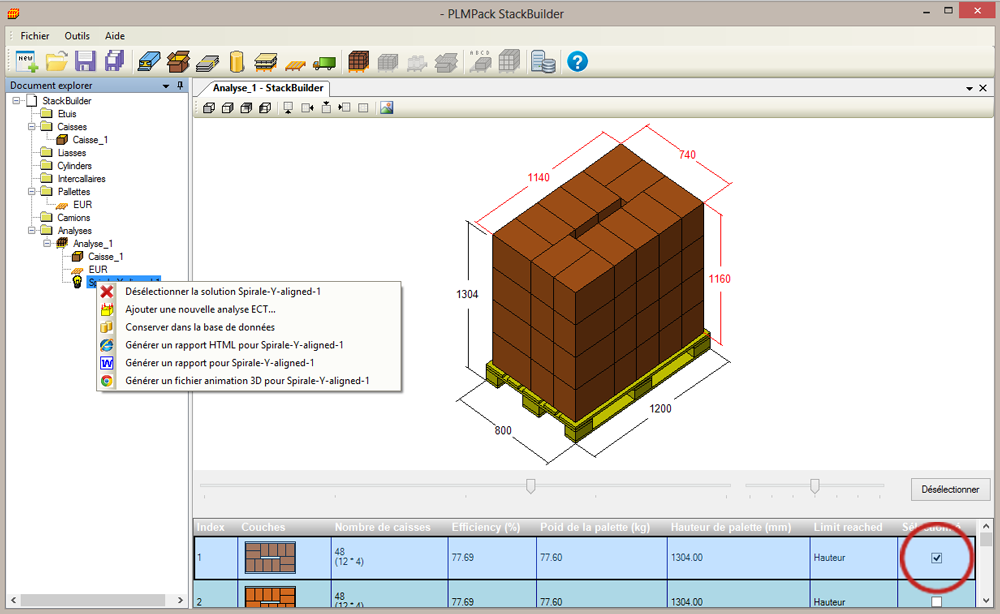
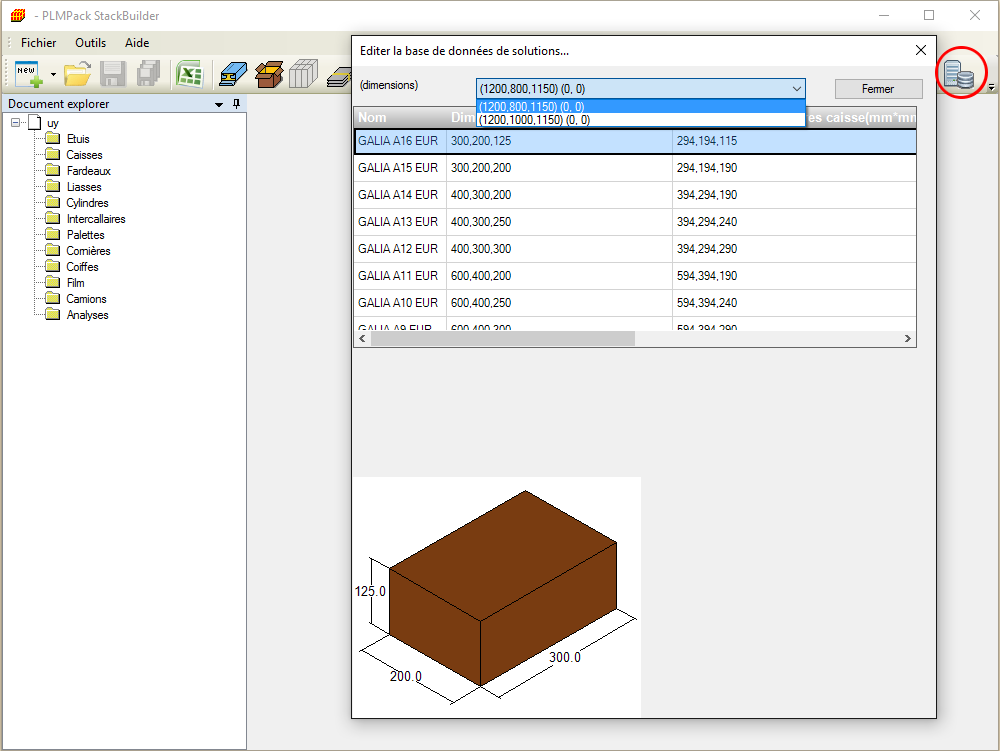
Solutions are listed in defferent category regarding : the palette size, the maximum height of the solution and the overhang.

 English (UK)
English (UK)  Français (FR)
Français (FR)  Espagnol (ES)
Espagnol (ES)  Polski (PL)
Polski (PL)  Deutsch (Deutschland)
Deutsch (Deutschland)