Palletizing boxes
Optimizing the palletisation
Define the box :
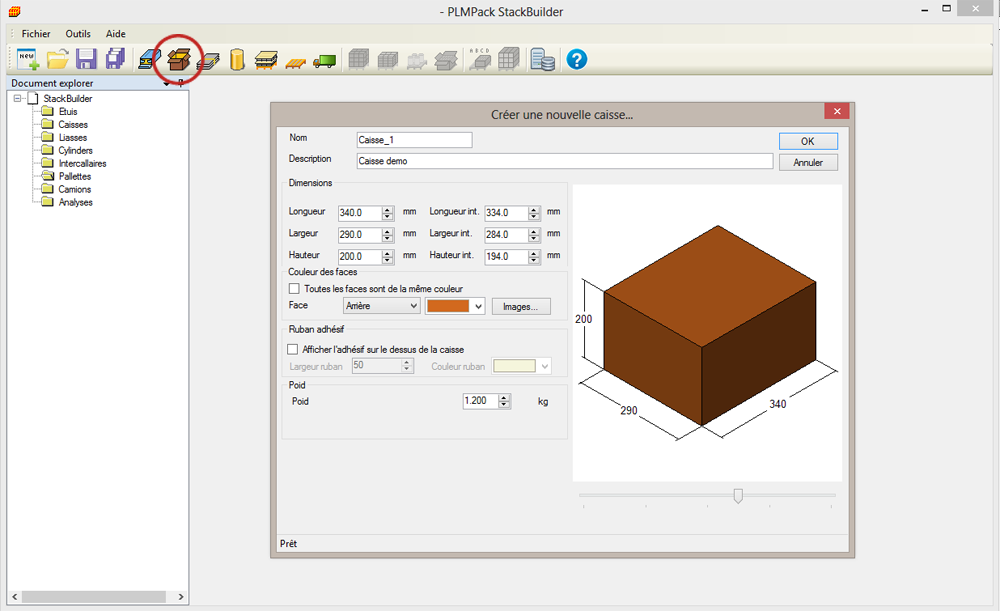
Select the pallet :
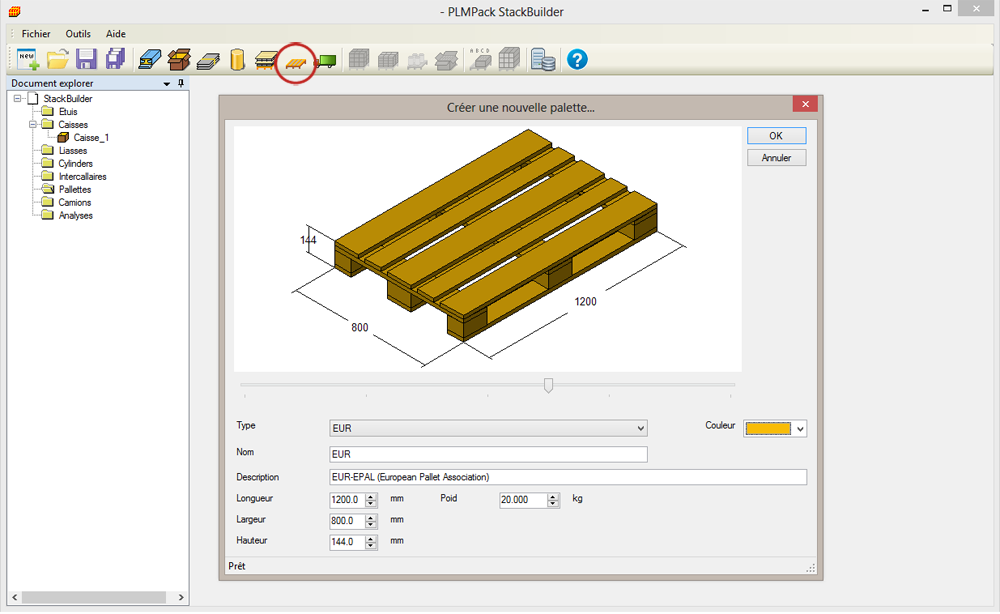
Define the analysis parameters :
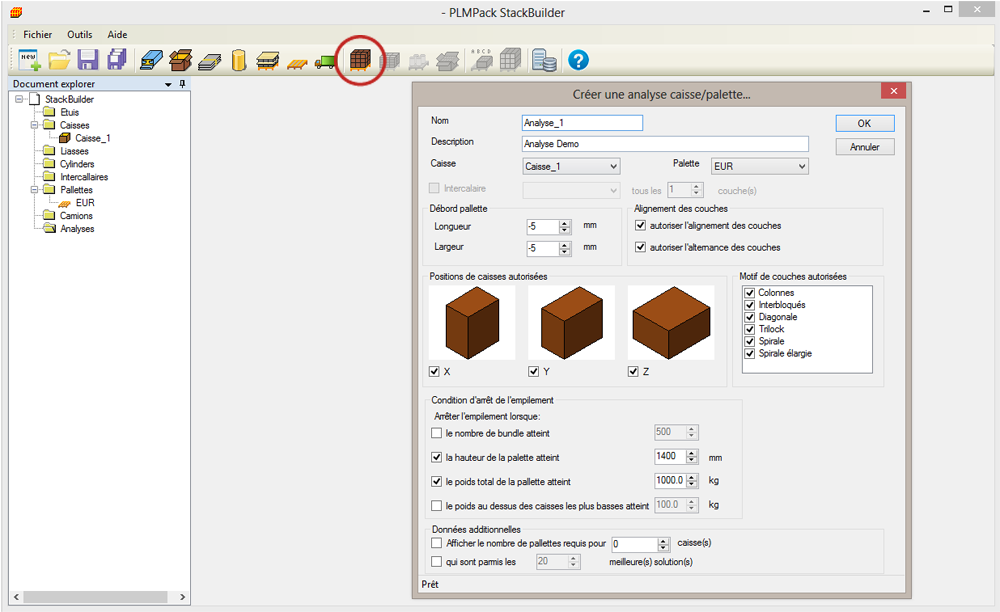
Select the solution you want:
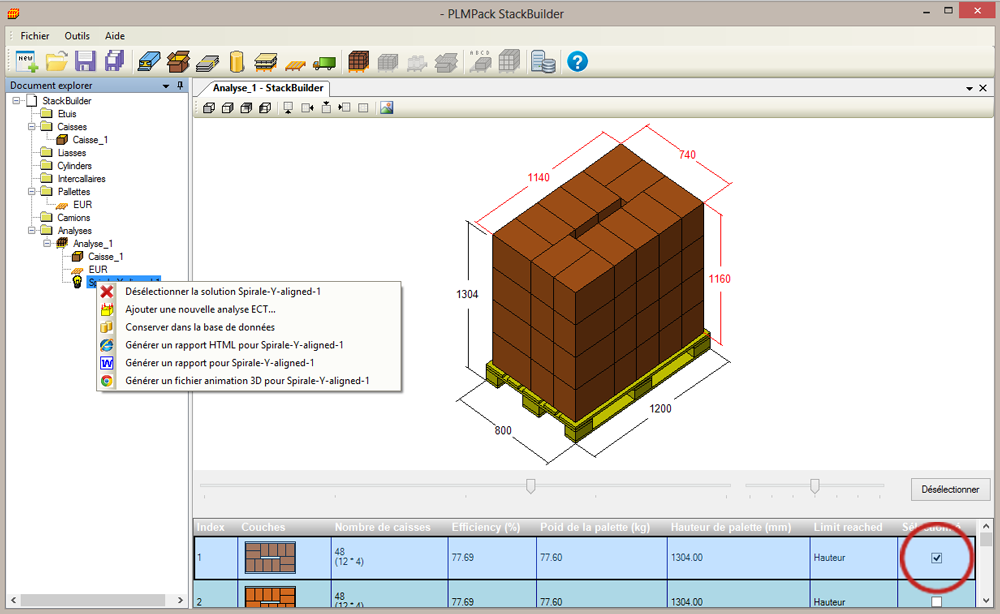
When you have selected the analysis, a bulb marker appears in the tree left of the software window. By right-clicking it, you can generate the analysis report, perform BCT calculation, or save this in your palletizing Database can be used again later.
Palletizing cylinder or bundle of boxes
To achieve a pallet with pads or cylinders, the principle is the same, only the icons change:
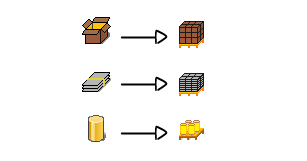

 English (UK)
English (UK)  Français (FR)
Français (FR)  Espagnol (ES)
Espagnol (ES)  Polski (PL)
Polski (PL)  Deutsch (Deutschland)
Deutsch (Deutschland)