Filling a truck
Add a truck to a palletizing analysis
Define a camion size :
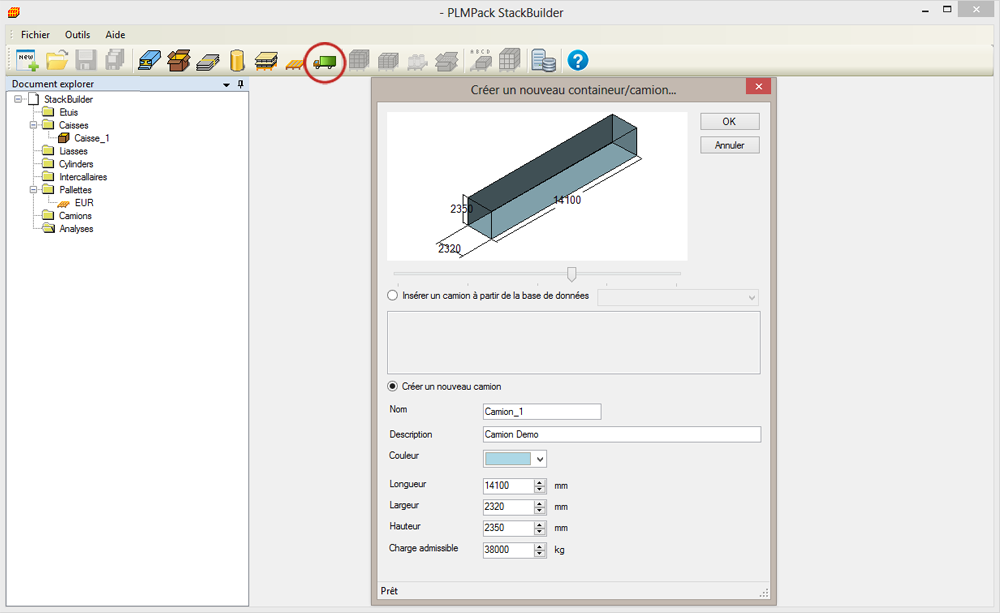
Right-click on an existing solution to add truck :
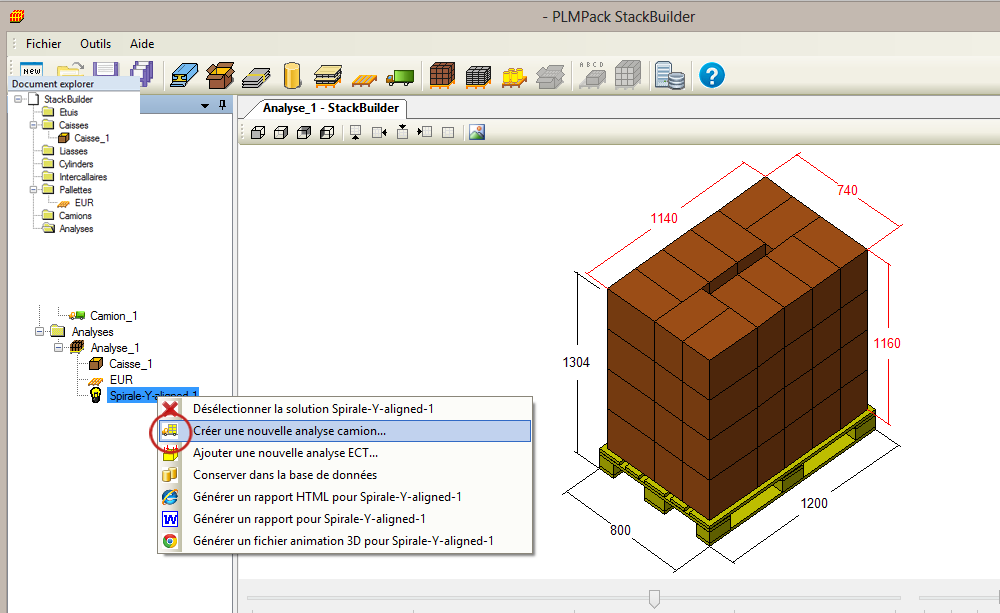
Filling shema of the truck appear in a new tab :
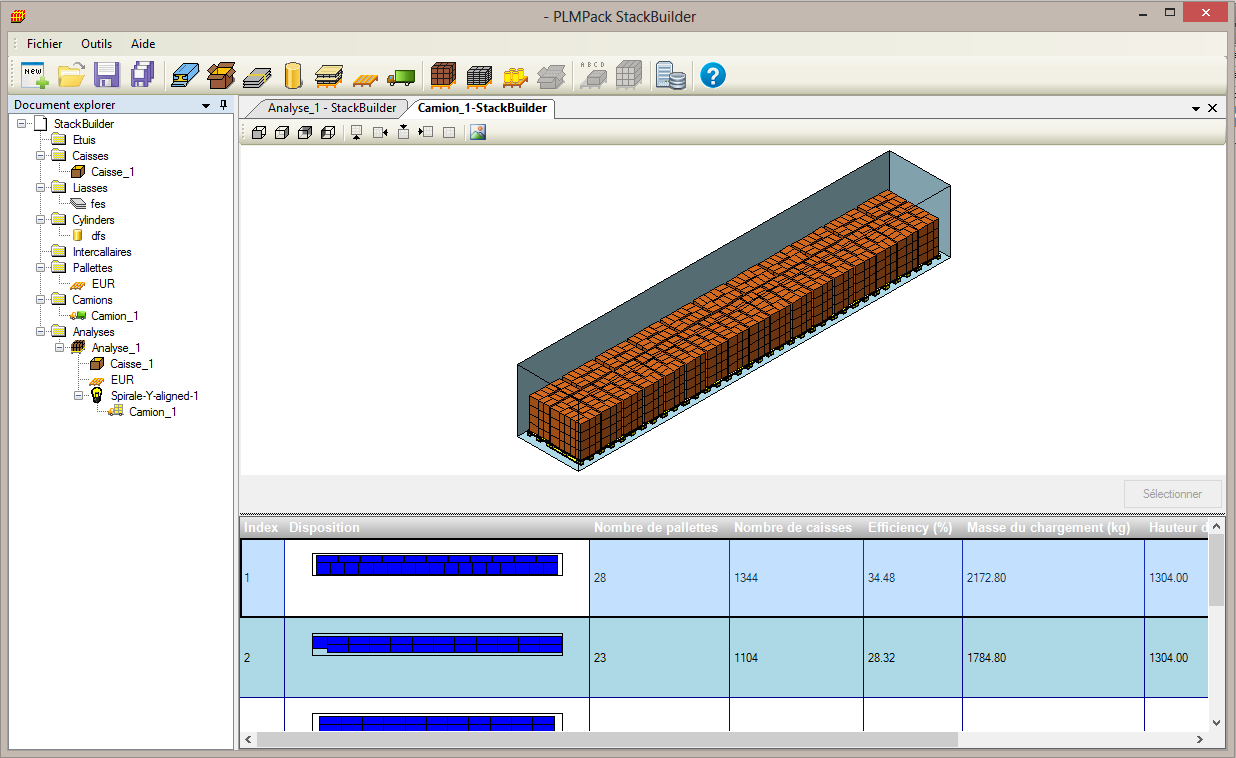
Optimal palletization search
Searching for the optimal palletization and packing solutions : primary/secondary/pallet
Define the primary packaging:
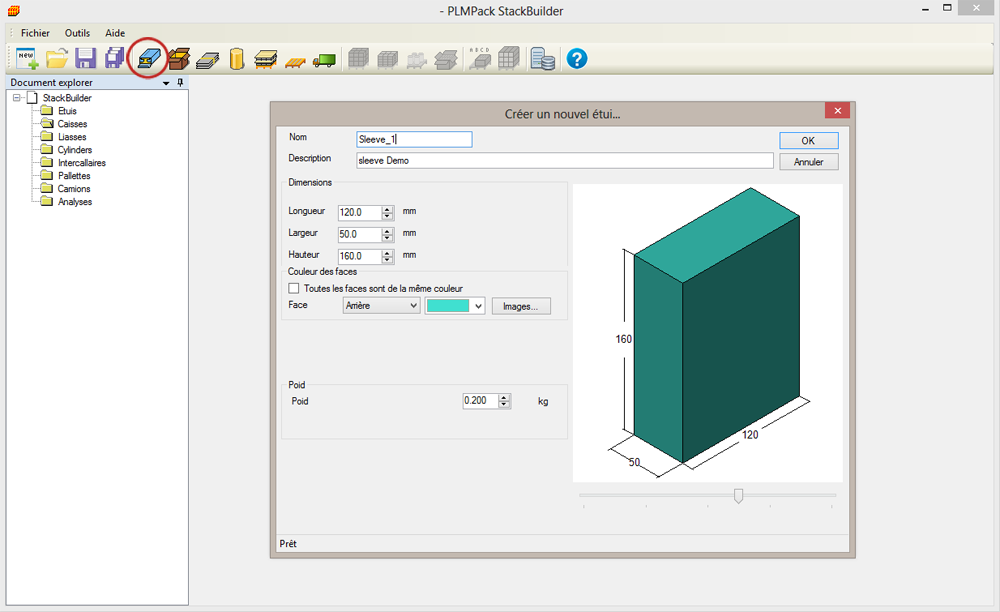
Select a pallet size :
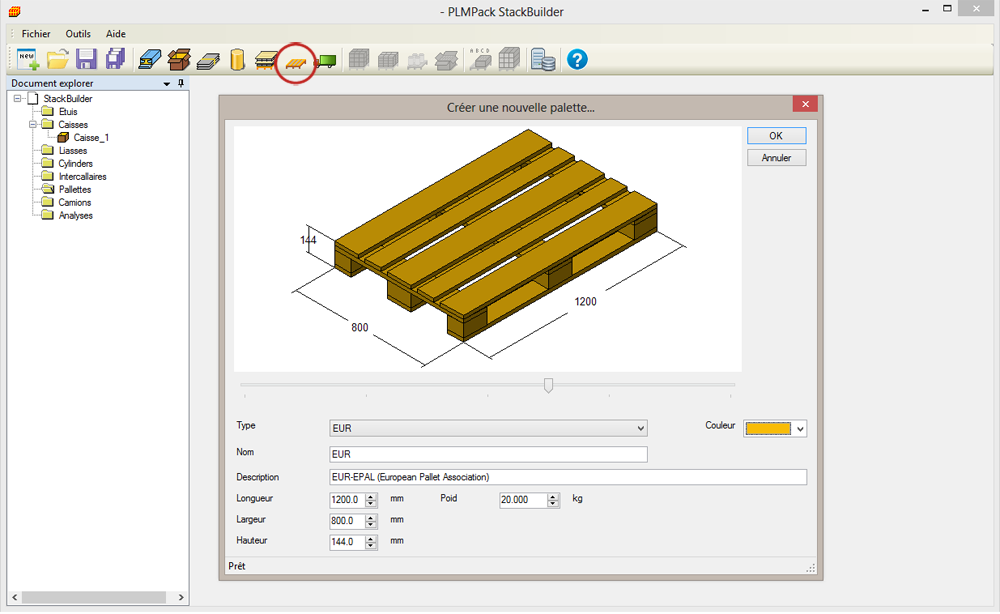
Use the funtion: optimal "case search":
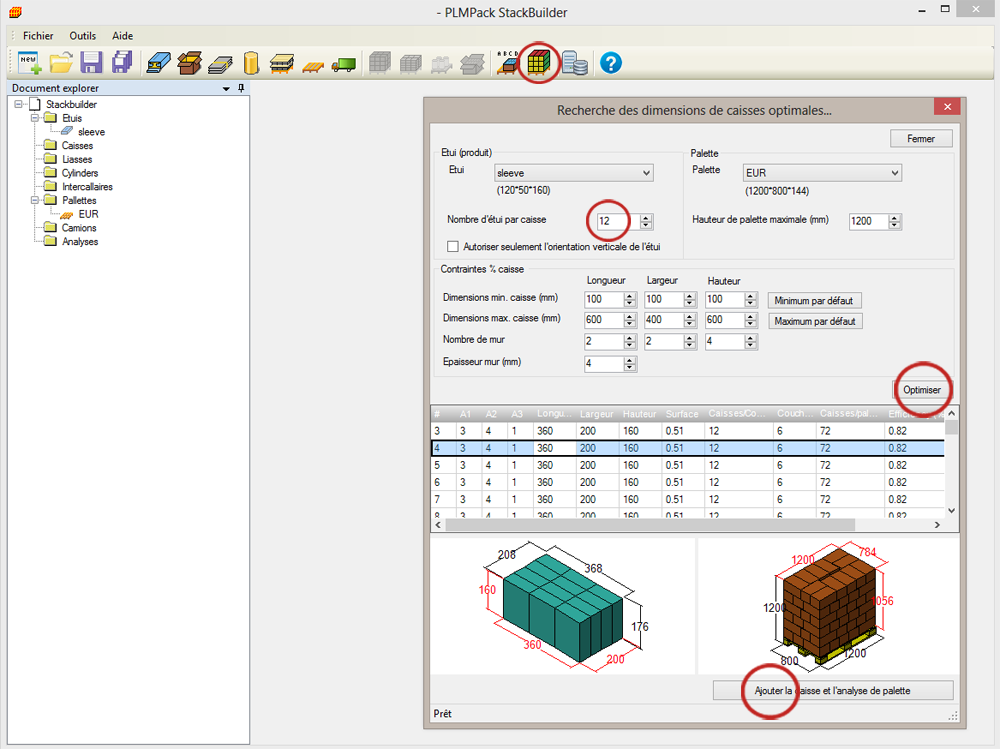
Start by defining the number of cases per case, then you click "optimize" to bring up the list of solutions, categorized by effectiveness.
Once you have identified the right solution for you using the "add to the fund analysis" button to create the fund that matches.
You can change the number of cases per case to launch a new analysis, and determine the optimal palletising.
How to use the solution database
Optimization Primary packaging /existing Secondary case
Define the size and parameters of the Primary Packaging :
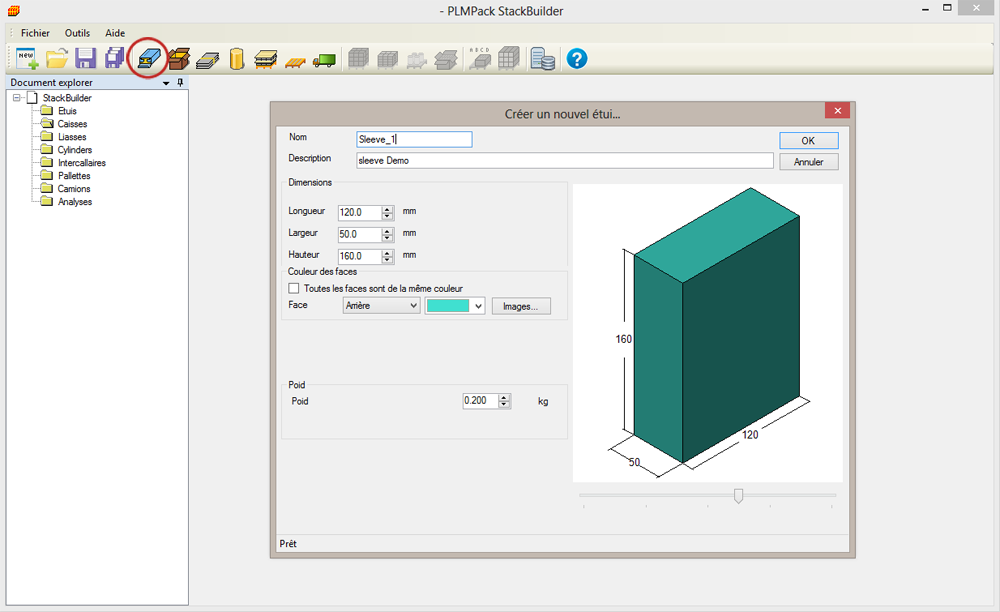
Selection the optimisation from the database solutions, and select a category of pallet dimensions:
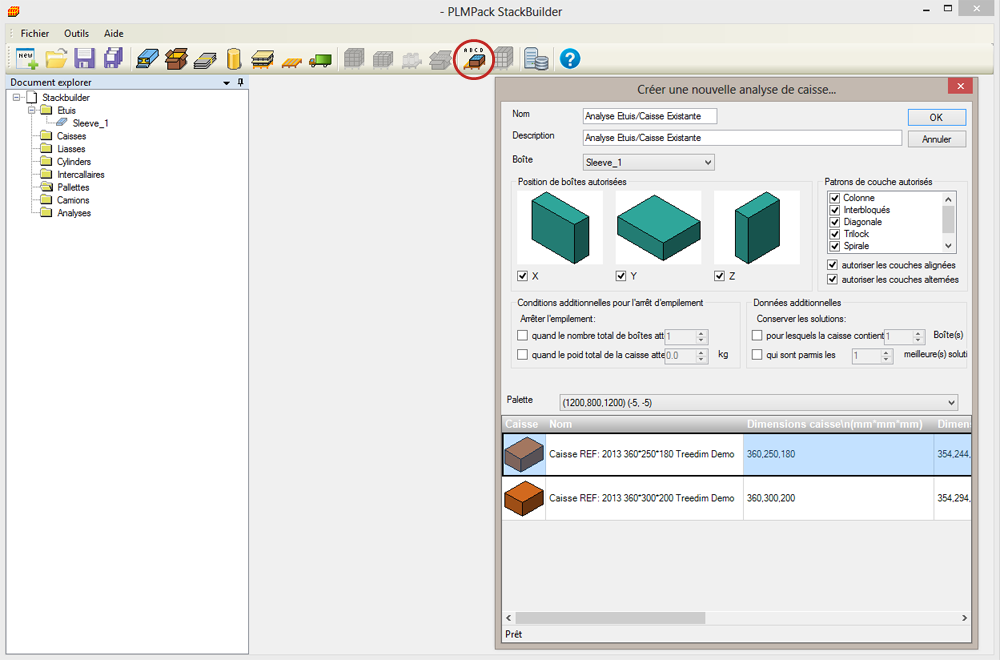
The existing solutions are listed by efficiency (number of primary packaging on a pallet) :
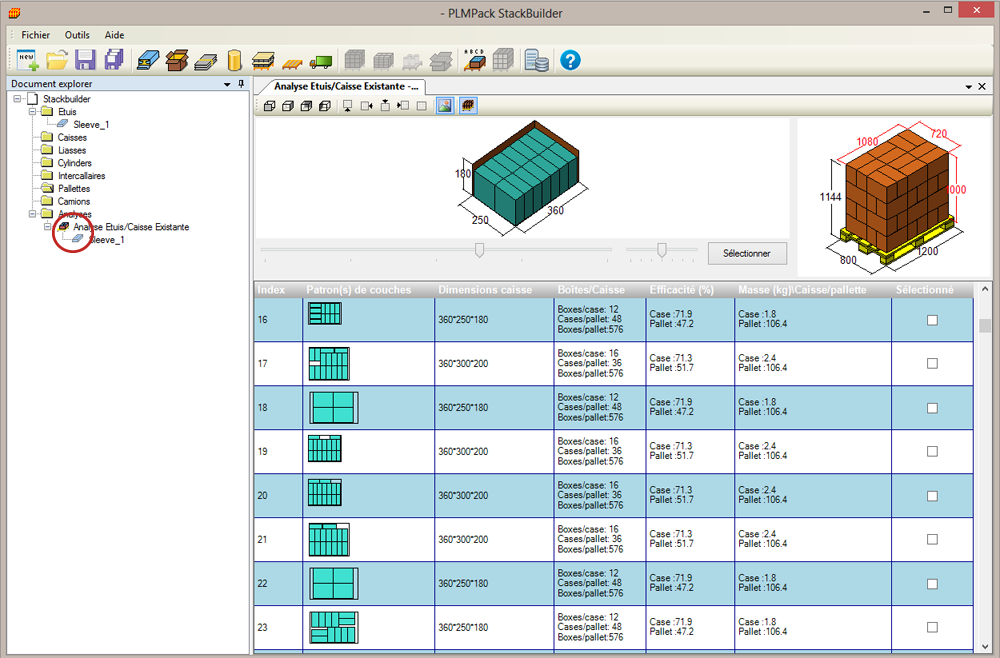

 English (UK)
English (UK)  Français (FR)
Français (FR)  Espagnol (ES)
Espagnol (ES)  Polski (PL)
Polski (PL)  Deutsch (Deutschland)
Deutsch (Deutschland)