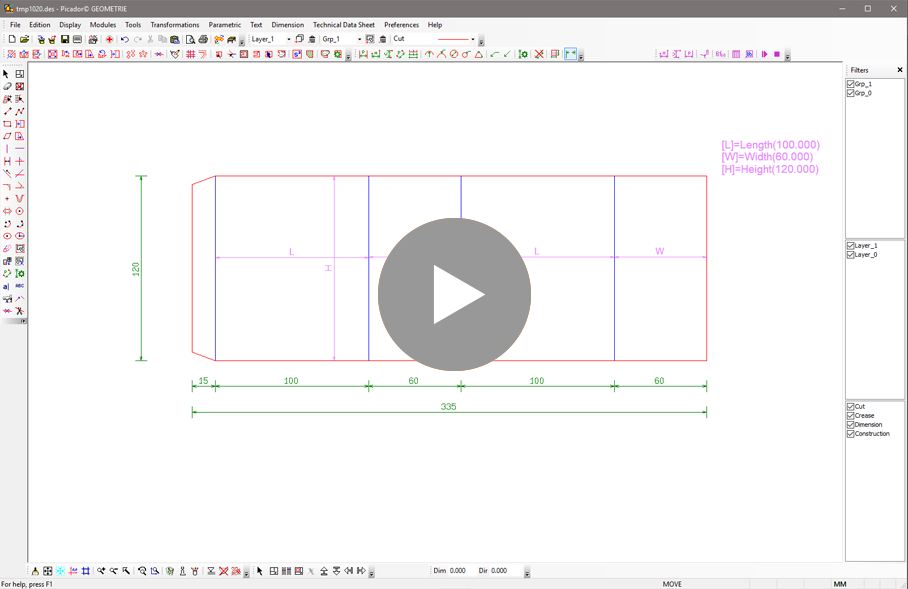In the section we will go further in the parametric design feature:
In the first part we created a simple parametric model, let's start again from this model and add more elements to it. Some parameter may be related to another one, to set this relation we will add a formula.
Different formula could be added to create different relation between parameter. Like angles, using a simple trigonometry formula:
A=tand(30°)*B
Formula can also introduce new parameters:
By writing this formula A=tand(Angle)*B , it will introduce the new parameter Angle, and automatically add it to the list.
By using this formula you can set any angle by degree.
Let's have a look at a more complex parametric design: