The Getting Started Guide is designed to help new users get to grips with the basics of the software.
Attention :
For versions below Windows 10, the system must have been updated.
"api-ms-win-crt-runtime-l1-1-0.dll" manquant : https://www.microsoft.com/fr-FR/download/details.aspx?id=48145
Picador installation :
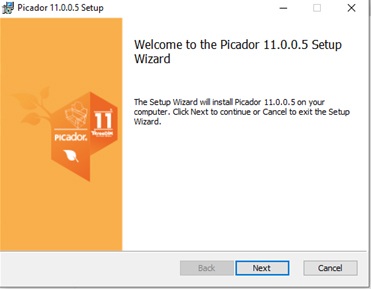
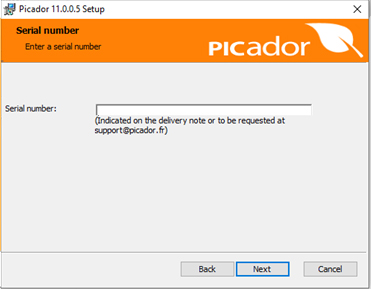
To receive it again, send an e-mail to
Picador activation :

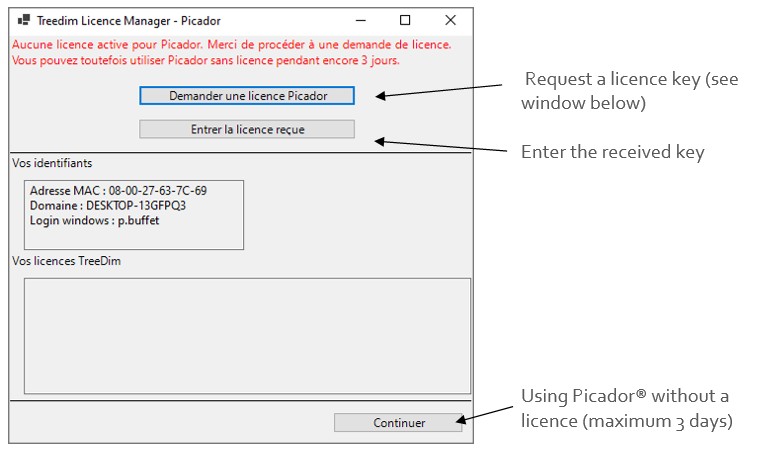
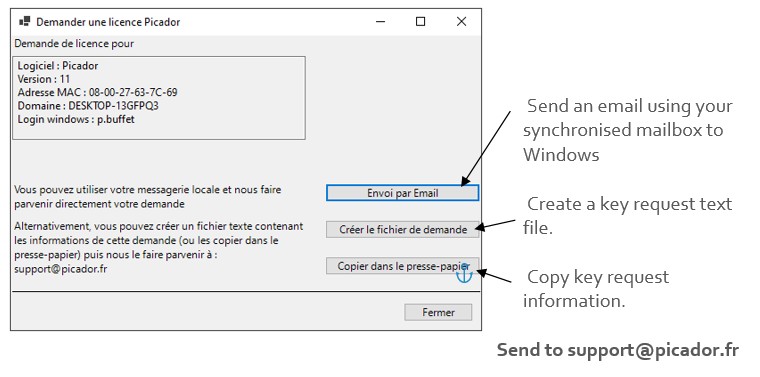
The activation key will be sent to you once the validity of the Picador license has been verified.
Paste the keys into the corresponding fields, then click on “Save”.
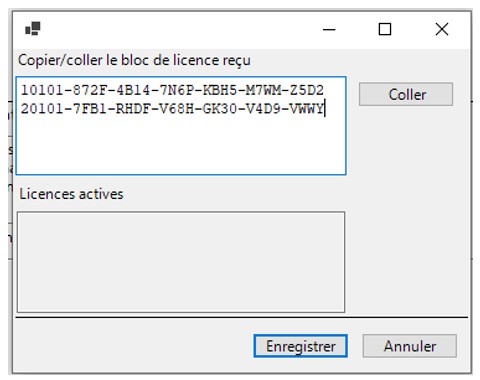
Picador and all corresponding modules are now activated on your computer.
Back to the menu
This part is dedicated to basic drawing features with Picador Geometry. For more information please read the User Guide Geometry Picador. (Help/User Guide)
In the section we will introduce the parametric design feature in Picador to create your own standard models in PackLib:



