The Getting Started Guide is designed to help new users get to grips with the basics of the software.
Attention :
For versions below Windows 10, the system must have been updated.
"api-ms-win-crt-runtime-l1-1-0.dll" manquant : https://www.microsoft.com/fr-FR/download/details.aspx?id=48145
Picador installation :
Installation must be launched from the downloaded program: https://www.treedim.com/en/download
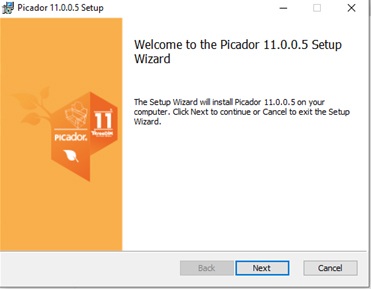
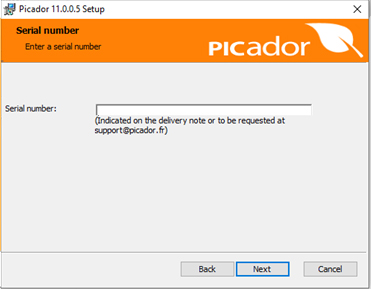
The serial number is requested during the installation procedure.
To receive it again, send an e-mail toCette adresse e-mail est protégée contre les robots spammeurs. Vous devez activer le JavaScript pour la visualiser.
To receive it again, send an e-mail to
Then follow the instructions as normal, until the procedure is complete.
Picador activation :
Picador requires activation to operate.

If there is no activation already present on the workstation, the activation utility will open when one of the applications is launched
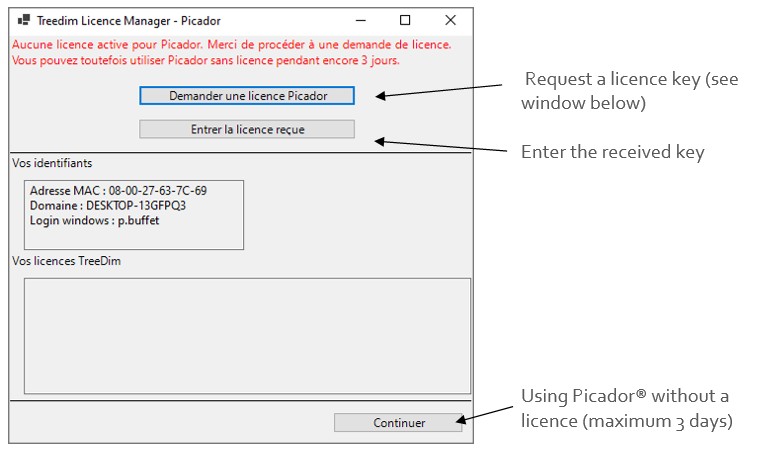
Request your activation keys :
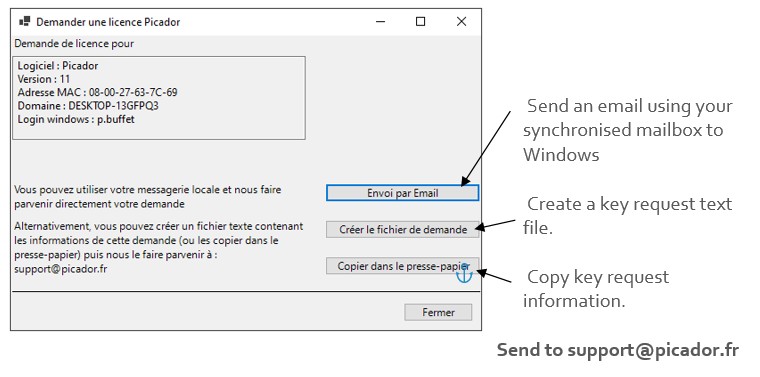
The activation key will be sent to you once the validity of the Picador license has been verified.
Paste the keys into the corresponding fields, then click on “Save”.
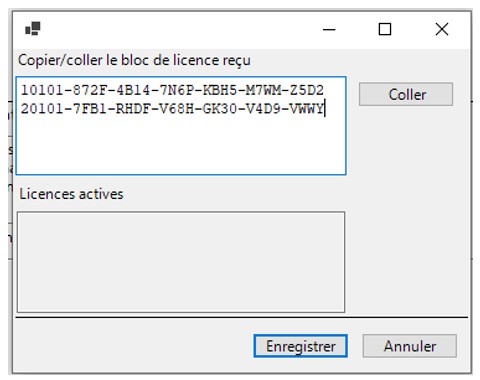
Picador and all corresponding modules are now activated on your computer.
Back to the menu



